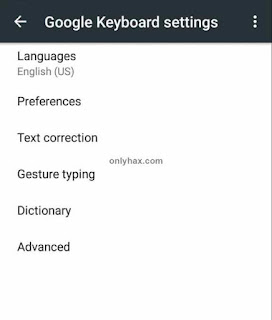FRP Bypass APK Full Guide To Bypass FRP

Bypass Google Factory Reset Protection for Android We have made a step by step guide of how to bypass a Google factory reset protection, so none of you end up permanently losing your data. This bypass procedure can be performed on any phone, tablet or device that has an android version 5.1 or higher. There are many ways to bypass Google FRP but due the latest android updates those methods have been blocked. This guide will ensure you don’t take any wrong steps that may be risk for you data. And we hope you try all our methods because the success of bypass depends on the version of the android version. Lower versions android have better chances of getting bypassed. FRP Bypass Apk What is Google Factory Reset Protection? Google added a new feature named FPR or the full form being Factory Reset Protection. Only android devices with android version 5.0 or higher have this security feature. These devices provide built-in security features you can use to protect your device and information,